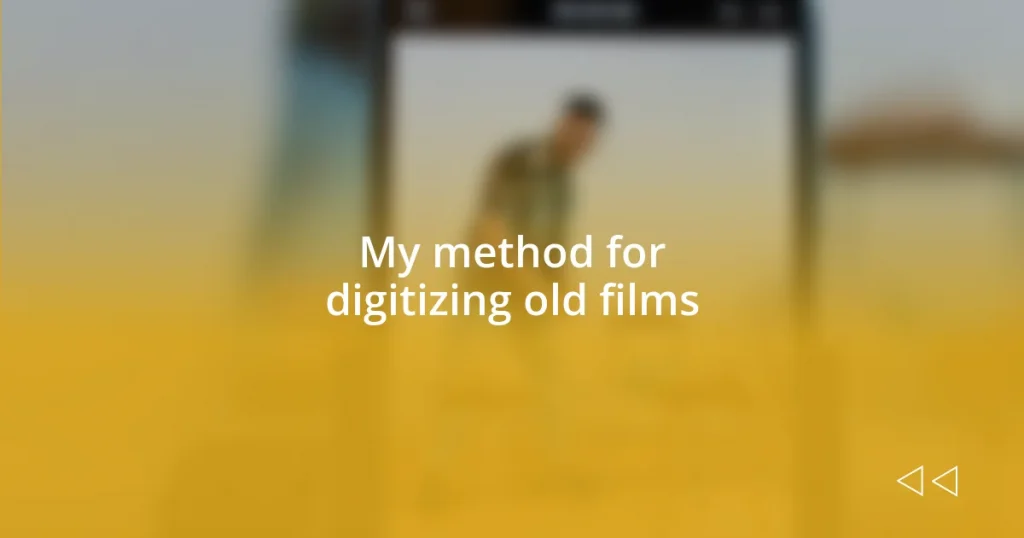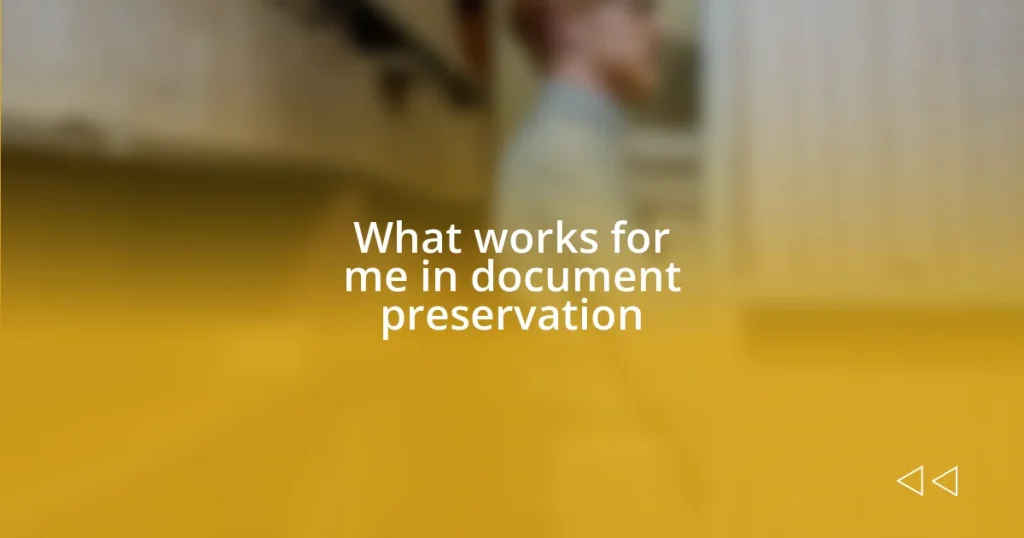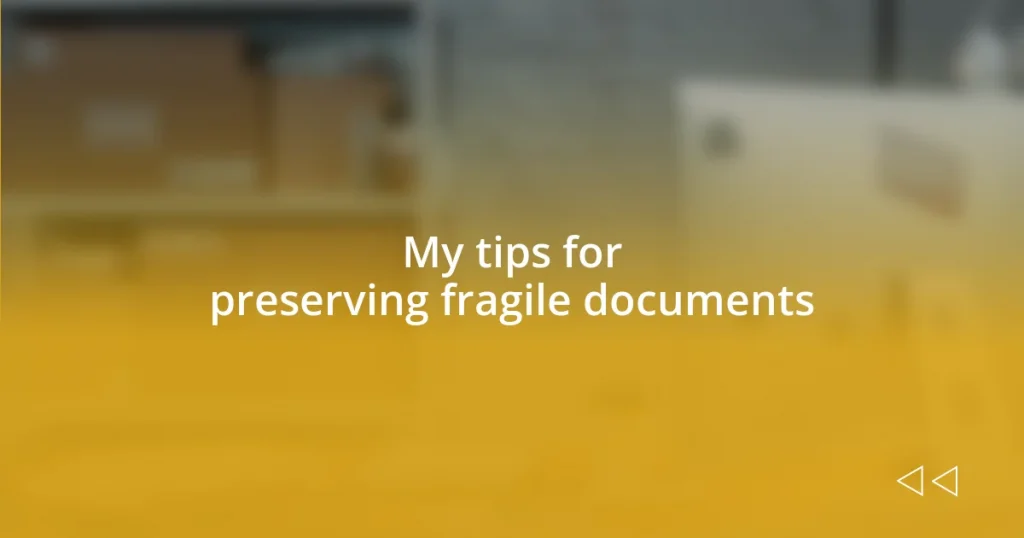Key takeaways:
- Understanding old film formats is crucial for proper digitization, as each format has unique characteristics that affect visual quality and storytelling.
- Preparing the right equipment and setting up a well-organized digitization workspace is essential to ensure a smooth and efficient digitization process.
- Enhancing digital film quality involves using high-quality scanning equipment, adjusting settings, and engaging in post-processing to bring preserved memories to life.
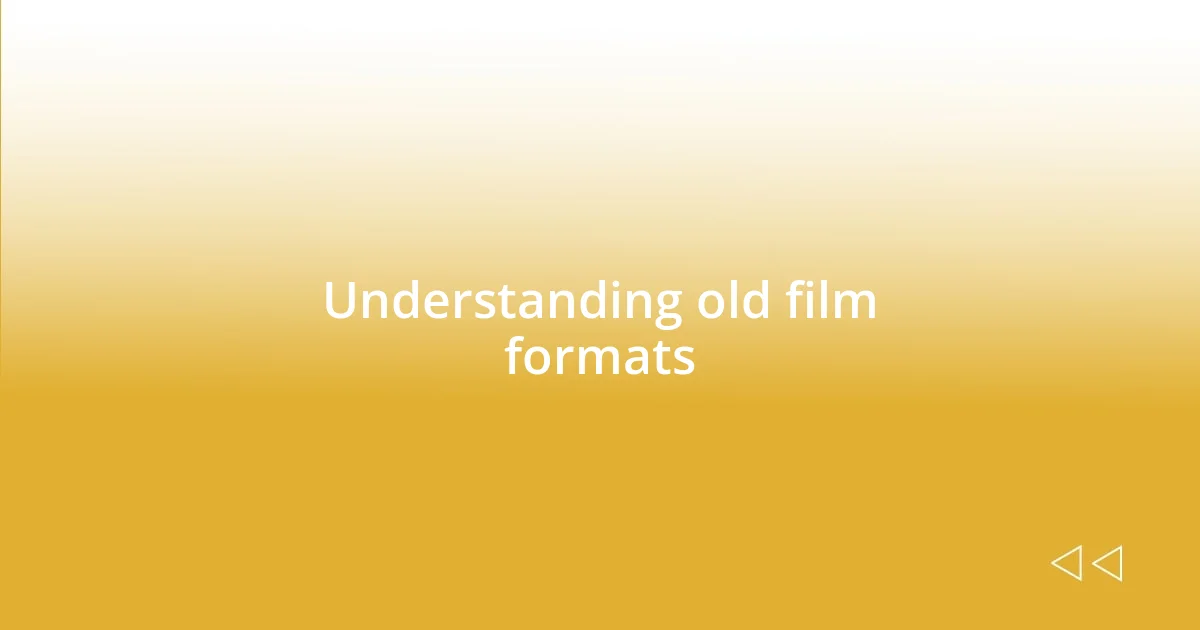
Understanding old film formats
Old film formats can feel like a treasure trove of history just waiting to be explored. When I first stumbled upon a dusty box of 8mm reels in my grandfather’s attic, I couldn’t help but wonder about the stories captured in those frames. Each format, from super 8 to 16mm, has its unique charm and characteristics that affect both the visual quality and storytelling style.
Understanding these formats is crucial, as each has specific requirements for digitization. For example, while 35mm films are often prized for their high resolution, 16mm captures a more intimate, gritty aesthetic that transports me back to the film’s era. Have you ever noticed the distinct graininess of older films that can evoke a sense of nostalgia? That’s largely due to the film stock and format used, which can significantly affect the emotion conveyed onscreen.
As I delved into the various formats, I realized how essential it is to choose the right equipment for digitization. For instance, the process for converting 8mm film is quite different from standard VHS. It made me appreciate the level of care needed to preserve these historical gems. Have you thought about what it feels like to resurrect memories locked away in these old reels? It’s not just a technical process; it’s about connecting with the emotions tied to those moments in time.
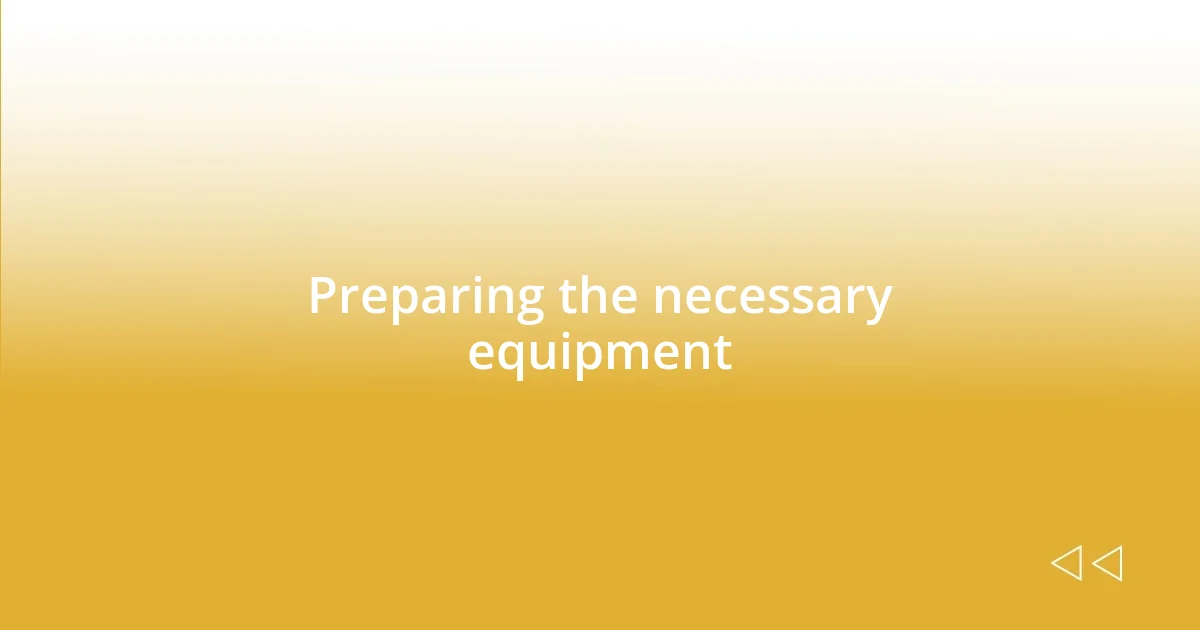
Preparing the necessary equipment
Preparing the necessary equipment for digitizing old films can be both exciting and a bit daunting. I remember feeling a rush of anticipation as I lined up my gear for the first time, knowing that I was about to breathe new life into cherished memories. The right tools not only streamline the process but also ensure that I honor the integrity of the original footage.
Here’s a quick checklist of essential equipment for digitizing old films:
– Film scanner: Must be compatible with the specific film format.
– Projector: Depending on the format, a good-quality projector can help preview your film.
– Capture device: Essential for transferring footage to a digital format.
– Computer: With sufficient storage and video editing software to enhance the quality post-transfer.
– Cleaning supplies: Keep your film clean to avoid dust and scratches for the best results.
As I gathered each piece, I felt the weight of responsibility to preserve those memories properly. One time, I accidentally damaged a precious 16mm reel because I hadn’t double-checked my equipment. It was a heartbreaking lesson that taught me the importance of preparation. By ensuring all my tools are in working order, I can let the stories within the films unfold without a hitch.
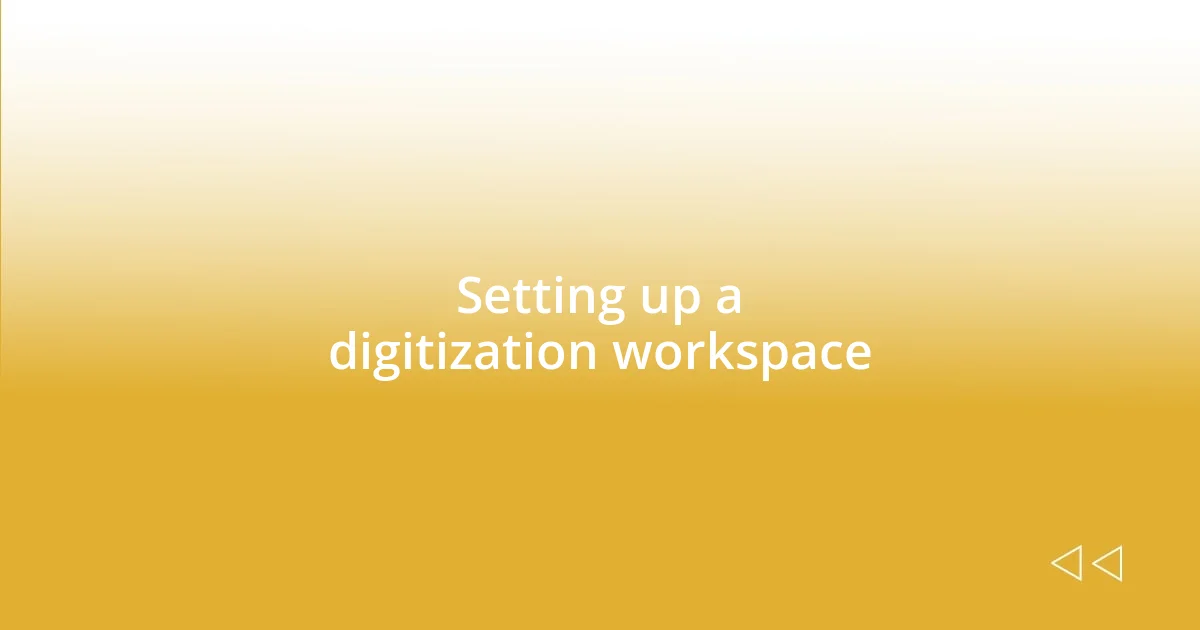
Setting up a digitization workspace
Setting up a digitization workspace is a crucial step in the digitization process and can greatly influence the final result. I remember when I first organized my space; it was a blend of practicality and nostalgia. Having a clean, well-lit area helps avoid any distractions as I focus on the delicate task of digitizing those precious films. I made sure to gather all my equipment, like the projector and scanner, into one area for efficiency. Believe me, nothing is more frustrating than having to scramble around looking for a cable when you’re in the zone!
In addition, soundproofing your workspace can make a world of difference. I used foam panels to dampen the noise from my equipment, which allowed me to really concentrate on the task at hand. I also added personal touches to make the space inviting—like prints of classic films on the walls. This not only kept me inspired but provided a backdrop that resonated with the emotional significance of the memories I was working to preserve. Have you ever thought about how your environment affects your creativity and focus? An inviting workspace can transform this process from a chore into a joyful adventure.
Lastly, organization is key. I’ve learned the hard way that having a sorting system for films, cables, and other tools prevents chaos. I set up labeled bins for different film types and always keep a notebook handy to jot down any notes or ideas that come to mind as I work. One time, I picked up a project without any organization and ended up mixing up two different reels. It was a headache to sort through! A well-structured workspace lets me connect with each film more deeply, ensuring I capture every story accurately.
| Aspect | Considerations |
|---|---|
| Lighting | Ensure good visibility and avoid glare on screens or films. |
| Noise | Soundproofing helps maintain focus and a calm atmosphere. |
| Organization | Label bins and tools to avoid mix-ups and streamline the workflow. |

Step by step digitizing process
Once you’ve prepared your equipment and set up your workspace, it’s time to dive into the actual digitizing process. I always start by carefully inspecting the film for any damage or dirt. It’s those small details that can make a big difference—trust me, a few specks of dust can ruin an otherwise beautiful transfer. Have you ever felt that rush of anxiety when realizing a cherished memory could be marred by something so tiny? I learned the hard way after a careless oversight on my first project.
The next step is to run a quick test scan. I remember being a bit nervous the first time I pressed ‘start’ on my scanner. It felt like opening a time capsule, and I held my breath, waiting to see if it would work. Testing the equipment ensures everything is working correctly and gives you a glimpse of the film quality. If you’re not satisfied with the results, this is the moment to adjust settings or clean the film again before committing to an entire reel. The excitement builds as I watch the footage reveal itself on my screen, a tangible link to the past.
Finally, I focus on capturing the footage in segments. I prefer to tackle each reel in manageable chunks, allowing myself to absorb the stories without feeling overwhelmed. Early on, I used to rush through this part, eager to see the final product. Yet, pausing to reflect on each segment has transformed my approach. It’s as if I’m conversing with the filmmakers and actors from years gone by. Have you tried really immersing yourself in the content you’re working with? Engaging with the emotional narrative makes the digitization experience not just a task, but a meaningful journey through time.
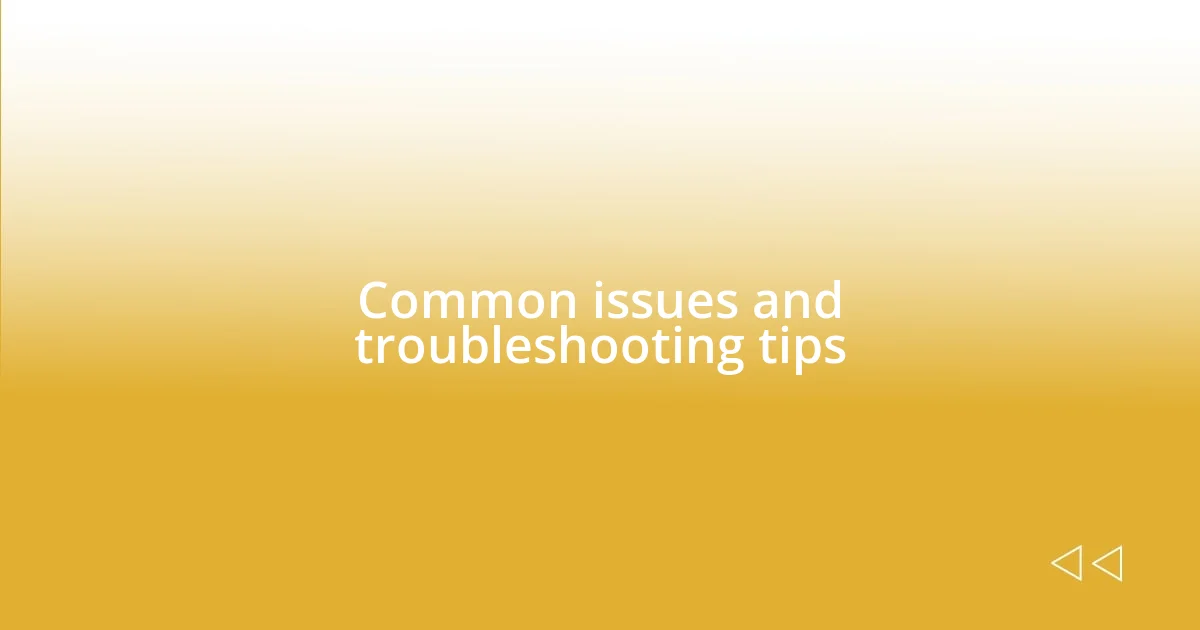
Common issues and troubleshooting tips
When digitizing old films, one common issue is encountering scratches or dirt on the film surface. I’ve faced this issue myself—it was disheartening to see artifacts sneak into the digital transfer. Whenever I notice this, I stop and carefully clean the film with a soft microfiber cloth. Have you ever felt that sinking feeling when you realize a cherished memory is marred by a smudge? Addressing this immediately can save a lot of heartache later.
Another challenge can arise when the scanner fails to read the film properly, resulting in flickering or distorted images. This happened to me during a critical project, and my heart sank as I watched the screen glitch. I learned to keep a checklist handy, ensuring that the film is correctly aligned and that all settings are appropriately adjusted before each scanning session. Have you ever stopped to consider how small adjustments can lead to significantly better results? Little tweaks have often turned frustrating misreads into smooth scans for me.
If you’re struggling with inconsistent color or exposure during digitization, one practical tip is to invest in software that allows for real-time adjustments. I remember digitizing a reel that seemed washed out, and I could barely recognize the faces in the footage! Using software to tweak colors and brightness while scanning made all the difference, bringing those memories to life again. Have you experienced the thrill of seeing your old footage transformed before your eyes? The right tools can help revive those precious moments, making it a rewarding process.

Enhancing digital film quality
To enhance the quality of your digitized films, I’ve found that using high-quality scanning equipment is essential. When I upgraded to a professional scanner, the difference was like night and day. Have you ever marveled at the clarity of a well-preserved memory? It’s truly remarkable how a good scanner can uncover details obscured in the original film, breathing life into faded colors and forgotten faces.
Adjusting settings before you start scanning can greatly improve the outcome. I remember the first time I neglected to calibrate my scanner. The digitized footage turned out grainy, and I felt a wave of disappointment wash over me. Now, I take time to experiment with resolution and color settings, which has made a world of difference. If you’re grappling with similar frustrations, don’t hesitate to spend a little extra time upfront; it will pay off in the clarity of the final product.
Additionally, post-processing is a crucial step that should not be overlooked. After one digitization project, I realized that despite capturing high-quality footage, some moments still lacked vibrancy. Investing time in software for editing and color correction opened up a whole new world for my films. Have you ever edited a video and felt like a magician? The ability to adjust contrast, brightness, and color balance has turned those ordinary clips into stunning visual stories. It’s during this stage that the real magic of enhancement occurs, making your cherished memories truly shine.
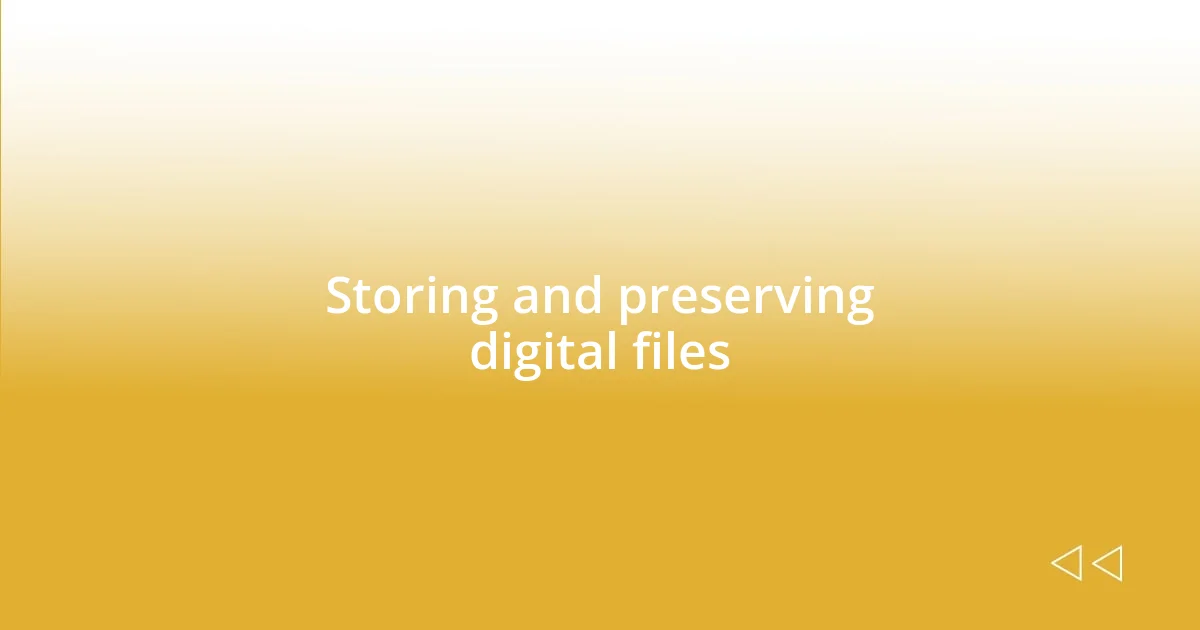
Storing and preserving digital files
When it comes to storing and preserving your digital files, ensuring proper backup is essential. I learned this the hard way when a power outage wiped out a week’s worth of scanning. Imagine the panic—I could feel my heart race as I realized I hadn’t backed up my work! Now, I use multiple cloud storage services along with an external hard drive to create backups. It gives me peace of mind knowing my precious memories are safe from unexpected mishaps. How do you secure your digital content?
File organization plays a pivotal role in preserving these digital treasures. I’ve developed a system that categorizes my films by year and event, which makes it easy to locate specific memories when I want to relive them. Have you ever stared at a messy folder wondering where that one special clip is hiding? By using clear and consistent naming conventions along with organized folders, I’ve saved countless hours trying to sift through files. It’s a simple change that has really streamlined my workflow.
Additionally, keeping an eye on file formats is crucial for long-term preservation. I remember scanning some old family videos only to find later that the formats I chose were outdated. The frustration was palpable! Now, I ensure that my digital files are saved in widely accepted formats like MP4 or AVI, which are more likely to be accessible in the future. Do you ever wonder whether your memories will be viewable years down the line? Taking the time to choose the right formats today can ensure these moments remain vibrant and accessible for generations to come.